Even prior to 2020, a huge number of consumers had set up home wi-fi networks. We’re well past the days when the only home device that needed to access the internet was the desktop computer in your home office. Today, we all have multiple devices that need access to the internet to function properly. Looking at my own home network right now, there are 13 connected devices on the network (several computers, multiple iPhones, TVs, video doorbell, etc.) and while that may seem like a lot, the average US household has 11 connected devices according to a study in 2020.
So, chances are you already have a home wi-fi network in place. However, as people set these networks up in their homes, many folks run into a common problem of the wi-fi signal coming from their modem/router not effectively covering their entire living space. This problem can stem from having a larger, spread-out house, or something as simple as having some concrete walls between a room and your wi-fi modem. For years, range extenders have been a relatively inexpensive way to expand your wi-fi signal coverage to additional areas of your home. But, they often come with challenges as well, where devices don’t easily shift from one wi-fi source to another as you walk around your house (a real issue for your mobile devices).
So, what’s the answer if you have this issue? It might be a mesh network. A mesh network is basically a setup where you have 2 or more wi-fi nodes positioned in different locations in your home, all connected to each other and providing access to the same wi-fi network. This setup means that when a device moves around the house, it should seamlessly connect to the node providing the strongest signal, without the user even noticing the change. As someone who has a mesh network, I can attest to the fact that, when set up correctly, they can work like a dream.
Initially, when mesh network products became available for home users, the choices were pretty limited. But, as of 2021, there are a wide variety of options with different capabilities and price points. Here are a few to consider as you research the best option for your needs.
Amazon Eero 6

Eero was one of the early entrants into the mesh network market before Amazon stepped in and acquired the company back in 2019. The Eero 6 integrates with Amazon’s Alexa via the Zigbee smart home hub, giving this mesh network more capabilities beyond simply fast and reliable wi-fi. Setup and expansion is easy, but it may not have as many built-in features as some other options. (Pricing sits around $229.00 for one node.)
Google Nest Wifi

Google also jumped into the mesh network industry early on, eventually making it part of the Nest product line. The Nest Wifi delivers solid wi-fi performance, easy installation and built-in Google Assistant voice technology for an added bonus. The Nest is also priced less than some of the competition at $169 for two nodes.
Asus ZenWiFi AX (XT8)
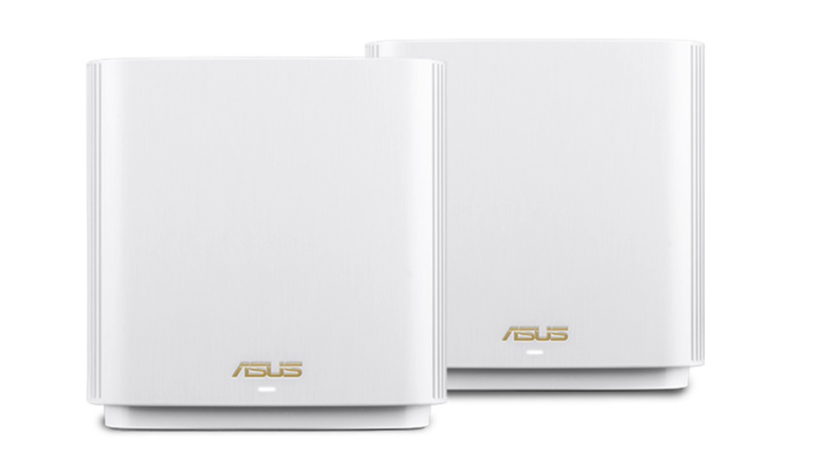
Asus is a newer entry into the mesh network market with the ZenWifi. It offers excellent speed and performance, built-in parental controls, USB connectivity and an easy installation process. The downside is that this is on the higher end of the cost spectrum at $449 for a pair of nodes. Additionally, some features and settings require access to the web console.
Netgear Orbi Wi-Fi 6 System AX6000 (RBK852)

Netgear has a long history of delivering quality wi-fi network products, so it comes as no surprise that they offer a mesh network solution as well. The Orbi Wi-Fi 6 is easy to install, provides solid performance, 4 LAN ports and multi-gig WAN. On the downside, it is the priciest of the options on this list at $650.00+ for two nodes.
